Description
How to customize whole admin screen.
Notifications
Notifications is possible to hide for WordPress core, Plugin, Theme, Translations notifications.
This features is not possible for automatic update of WordPress core, Plugin, Theme, Translations.
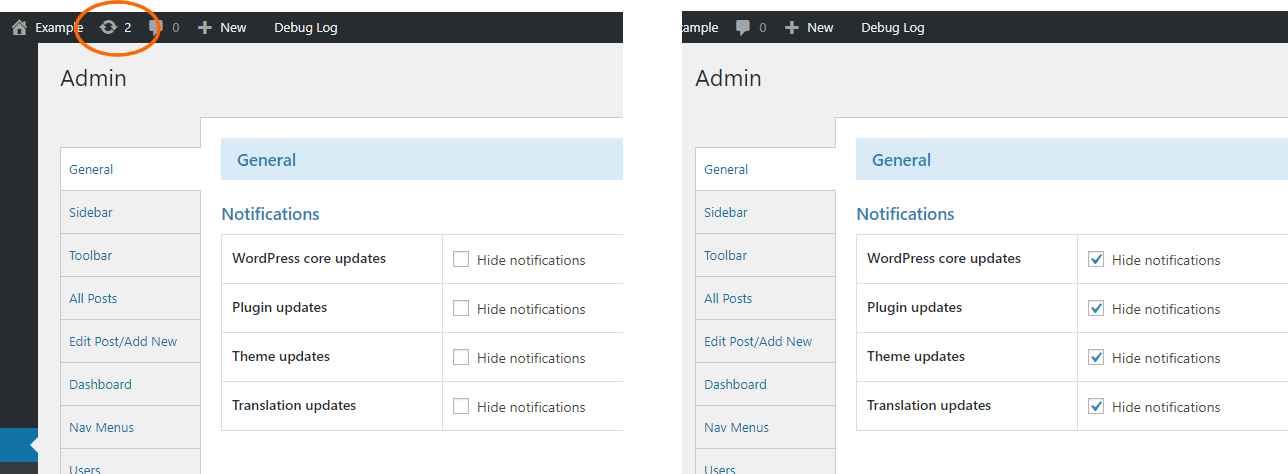
Screen Options and Help Tab
This feature hide the Screen Options and Help tabs in the upper right.
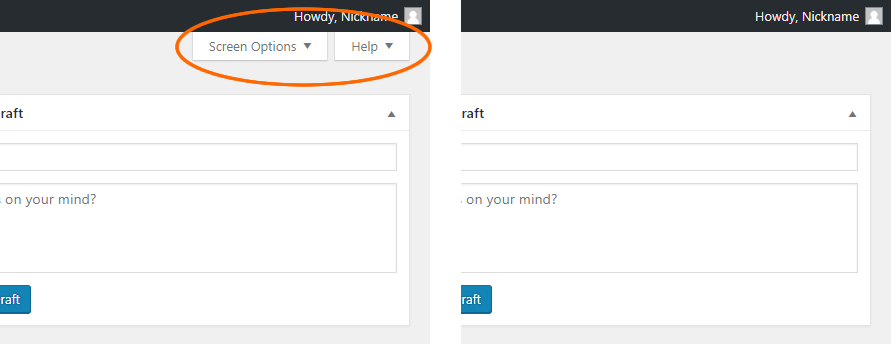
Footer Text
WordPress show links and version informations by default, can be hide these.
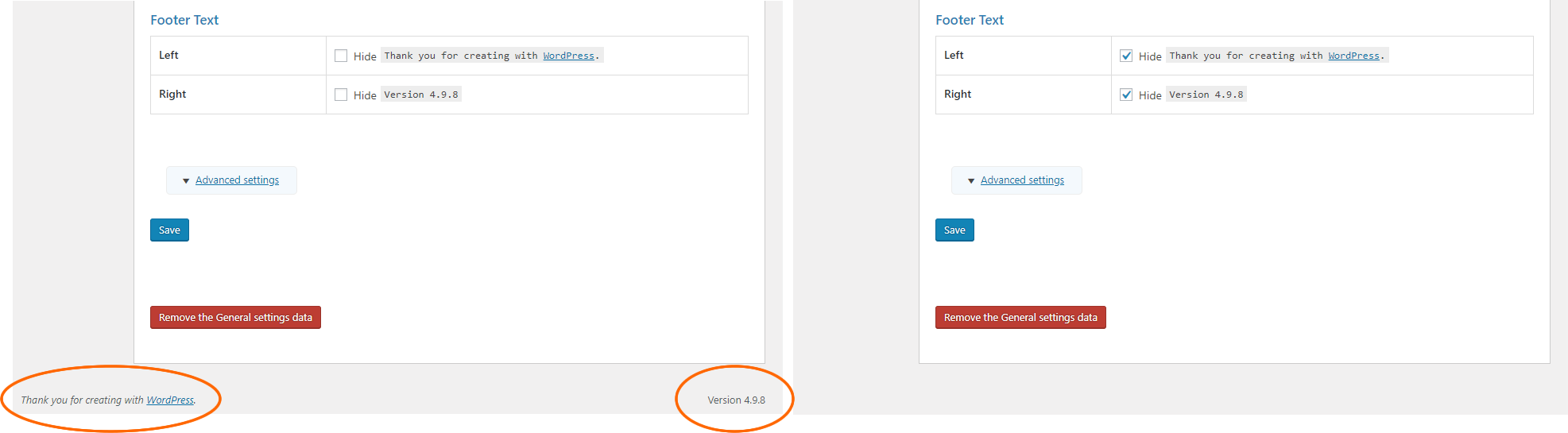
Custom Footer Text
Custom footer text, HTML can be inserted and Hide the Footer Text even better.
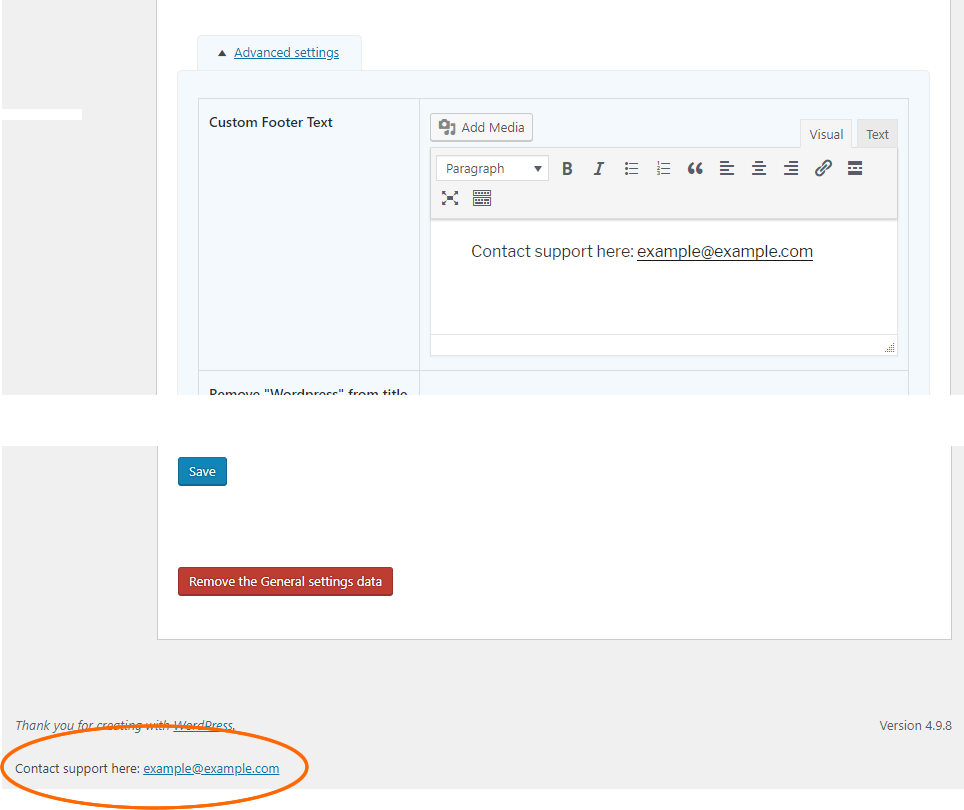
Remove “WordPress” from title tag
Revmove the “WordPress” title tag on admin screen.
Include your CSS file
If you want to customize the admin screen, can be include the CSS file on admin screen.
e.g.) [mywp_theme field="url"]/assets/admin.css
Include your JS file
If you want to customize the admin screen, can be include the JS file on admin screen.
e.g.) [mywp_theme field="url"]/assets/admin.js
Input CSS
If you want to customize the admin screen, can be inline include the CSS on admin screen.
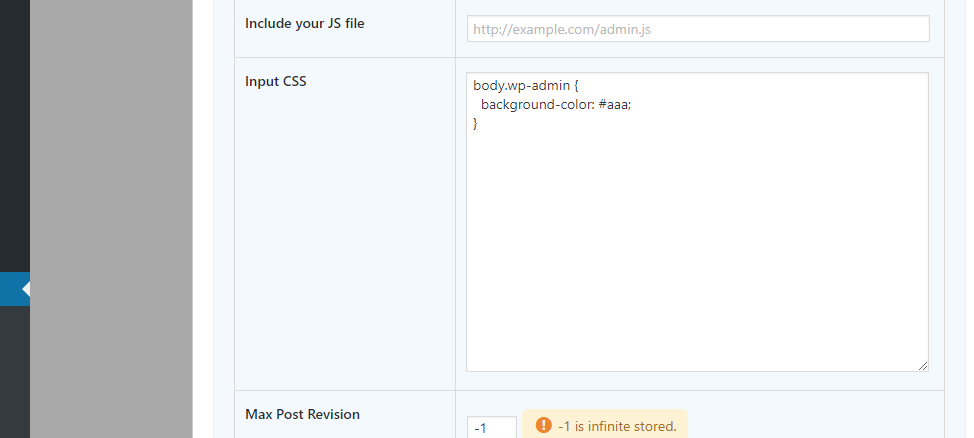
Max Post Revision
Can be limit the number of post rivisions and “-1” is unlimited the max.
Not use Admin Screen
Can be limit the admin screen access and redirect to home. If you use this feature we recommend restriction with user roles groups.
If mistake setting
If you mistake setting to Not use Admin Screen, you can be disable the function.
Add below code to functions.php on your theme.
add_filter( "mywp_controller_is_do_function_admin_general_not_use_admin" , "force_not_use_admin" );
function force_not_use_admin( $is_true ) {
return false;
}
Please uncheck the customize screen and save. Then delete the code to functions.php.
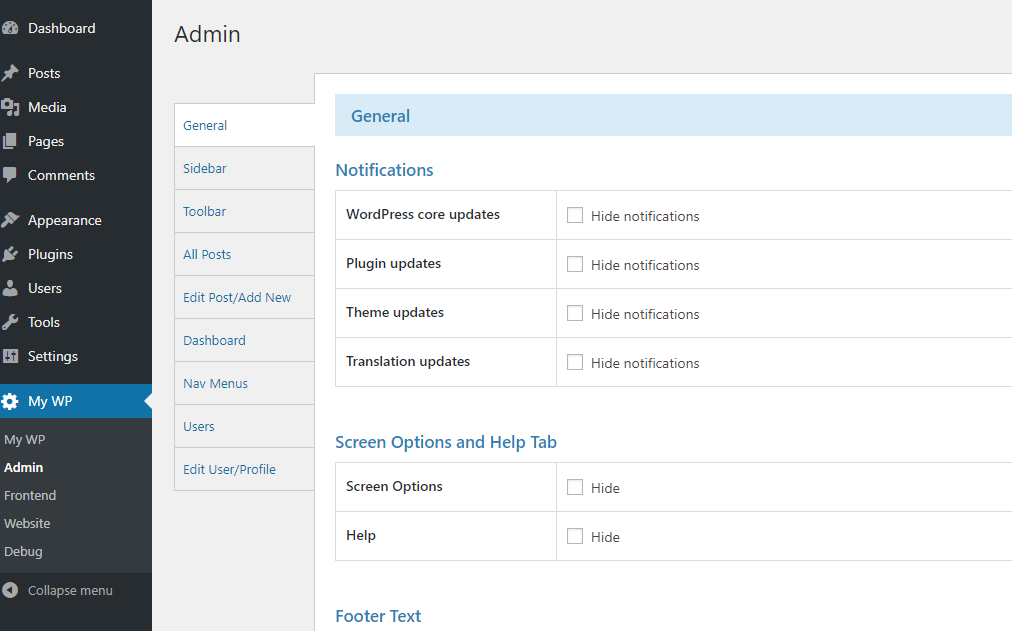
Hello, I accidentally used the Not use Admin Screen function, I want to cancel its effect. How can I solve it?
Hello, You can cancel to this way. If mistake setting
thanks for your help
I want to know how to use the “Include your CSS file” feature. I created an admin.css in my child theme, but it was always unsuccessful. I hope that you can give more detailed instructions.
For example to how to use the “Include your CSS file”, please setting this code.
e.g.)
[mywp_theme field="url"]/example-admin.cssAt this point if correct working, you can get the error that CSS file can not be included.
Then, setting after create CSS file on your theme.
Hello, when I used the function of Include your CSS file, I set ”display:none” in the css file of the child-theme. However I delete this code, the menu item of sidebar still doesn’t show. How can I solve it? Thank u.
I think your cause of problem is caching(PHP/Server/Plugin/Browser…etc).
Could you please reload the screen after remove the cache?
If still does not show, Is setting correct when access the CSS file directly on the browser?
Hi, how I hide elements in one role only?.
Hi, My WP Customize can one role only customize(hide elements).
One role only can be limited with add-ons. OR, you can use some filters to limited just one role only.
I just tried your plugin. I was only able to see the Frontend edit option for the Admin Role. How can I edit the Frontend Dashboard of other WordPress Roles? Shop manager, Editor?
Hello Lalith,
I do not fully understand what ‘Frontend Dashboard’ refers to.
If you could provide more details regarding the Frontend Dashboard, I would be able to offer a more precise response.
Are you referring to the Frontend Toolbar?
If you want to apply different customizations for each user roles group, a separate add-on is required.
https://mywpcustomize.com/add_ons/add-on-user-role-based/