Description
mywp_user shortcode can be get the user data.
Usage
Default user data is current user and “field” attribute is must have a value.
[[mywp_user field="****"]]
Attributes
field=”id“
Get the user id.
[[mywp_user field="id"]]
Result
1
field=”name“
Get the user display name.
[[mywp_user field="name"]]
Result
Admin
field=”fname“
Get the user first name.
[[mywp_user field="fname"]]
Result
Firstname
field=”lname“
Get the user last name.
[[mywp_user field="lname"]]
Result
Lastname
field=”displayname“
Get the user display name.
[[mywp_user field="displayname"]]
Result
Displayname
field=”user_login“
Get the user login name.
[[mywp_user field="user_login"]]
Result
admin
field=”user_role“
Get the user role name.
[[mywp_user field="user_role"]]
Result
administrator
field=”avatar“
Get the avatar html tag. And this code can be change the avatar size with size=”***” (default size: 96).
[[mywp_user field="avatar" size="100"]]
Result
<img class="avatar avatar-100 photo" src="###avatar_url###" srcset="###avatar_url###" alt="" width="100" height="100" />
user_id=”***“
Get the specific user information.
[[mywp_user user_id="1" field="id"]]
Result
1
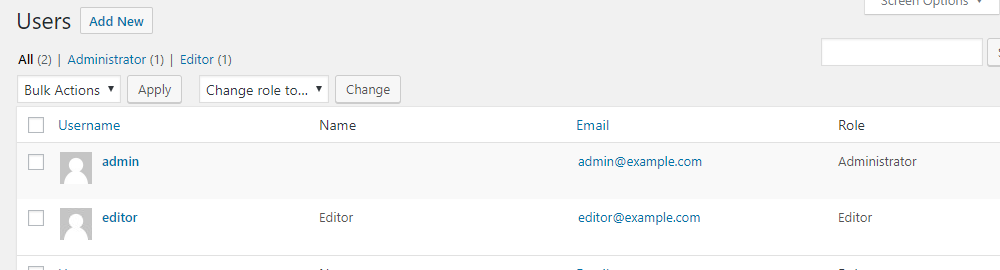
This Post Has 0 Comments