Description
How to customize Toolbar of frontend screen.
Can be add items
You can be able to setting toolbar items and custom HTML, custom link, Group.
Exist menu items is can change the menu title and icon.
Exist menu item

For do not have the toolbar items
If do not have the toolbar items, My WP is need register toolbar items of frontend, so please refresh the toolbar items.
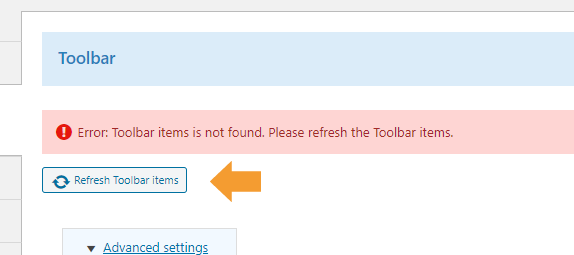
Custom Link
You can be able to custom link and external link for setting toolbar items. And use the shortcodes.
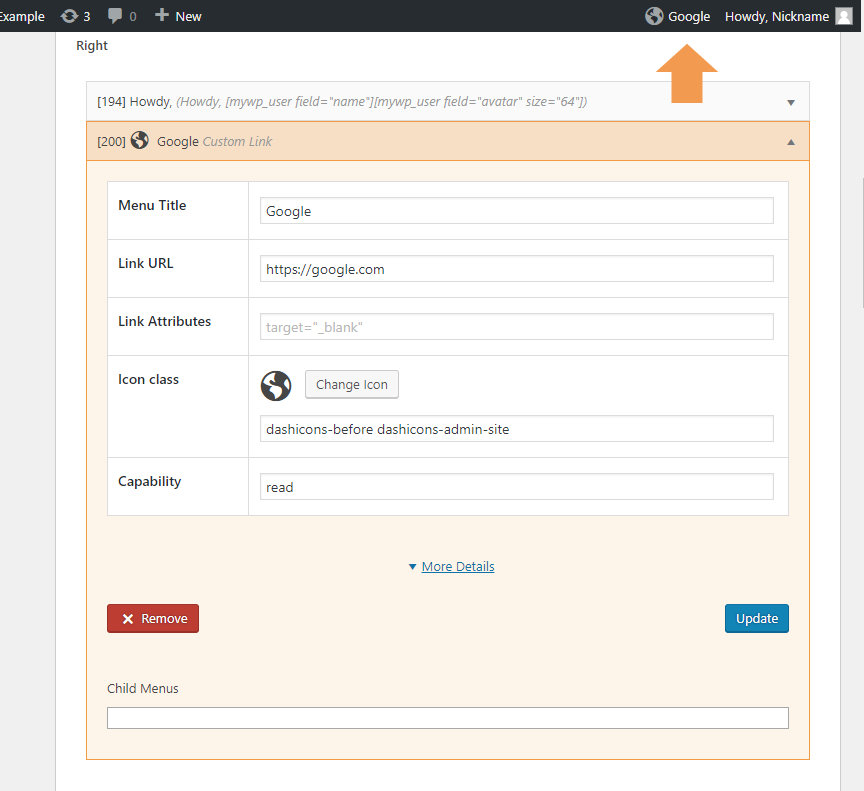
Custom HTML
You can be able to custom HTML. And use the shortcodes.
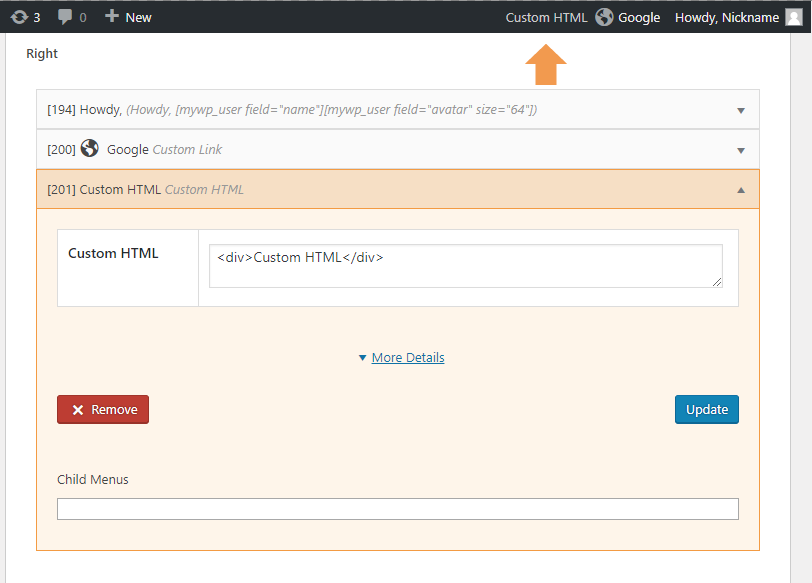
Custom Menu UI
This has no effect at now, it is for future addition.
For Cache
This customize toolbar of frontend is use the cache. If does not change the menu items, please re-Save and check the cache time.
Hide menu item on mobile
Admin toolbar item is display width may overflow on mobile if menu item a lot of. Hide it on mobile by adding hide-mobile class. 🙂
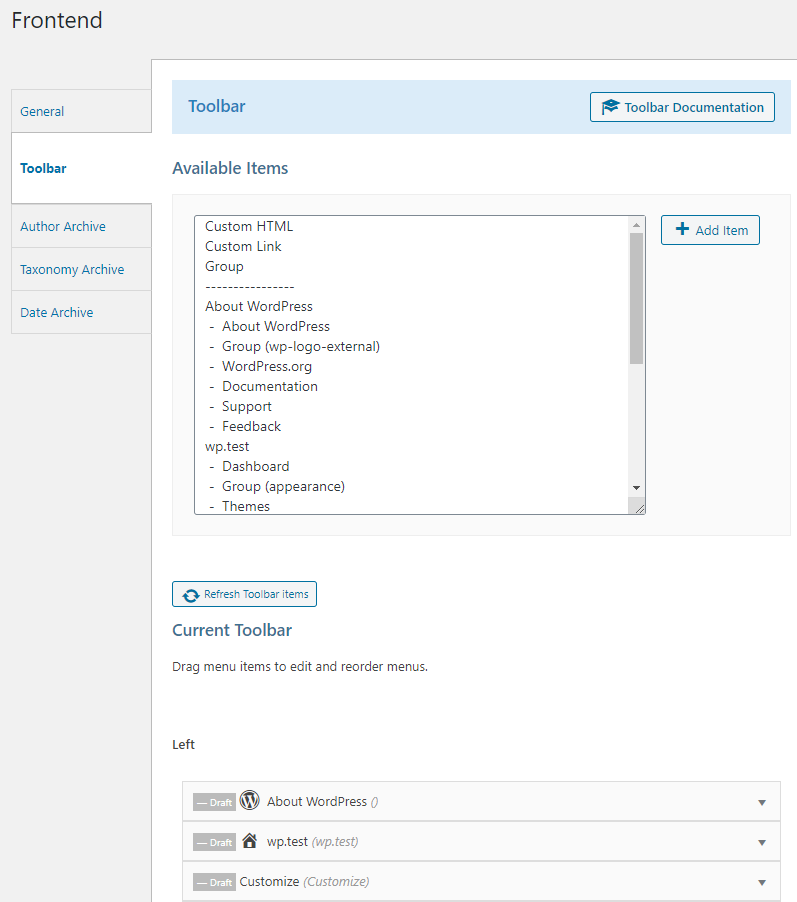
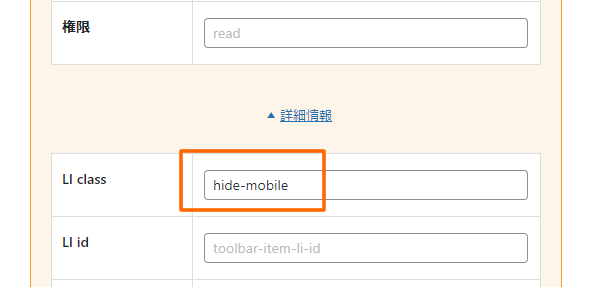
Hi there is no option for front end toolbar in the dashboard. only one toolbar option is seen.
Where or how can I find the settings for frontend toolbar
Hi Ercan,
>no option for front end toolbar in the dashboard
Please let me confirm, does “option for front end toolbar in the dashboard” are “Plugins”, “Themes”, “Widgets”?
If yes, options is in the “Group”. option for front end toolbar in the dashboard
Alternatively, maybe you can also create a menu with custom links for option.
Happy New Year!