Description
How to customize Toolbar of admin screen.
Can be add items
You can be able to setting toolbar items and custom HTML, custom link, Group.
Exist menu items is can change the menu title and icon.
Exist menu item

Custom Link
You can be able to custom link and external link for setting toolbar items. And use the shortcodes.
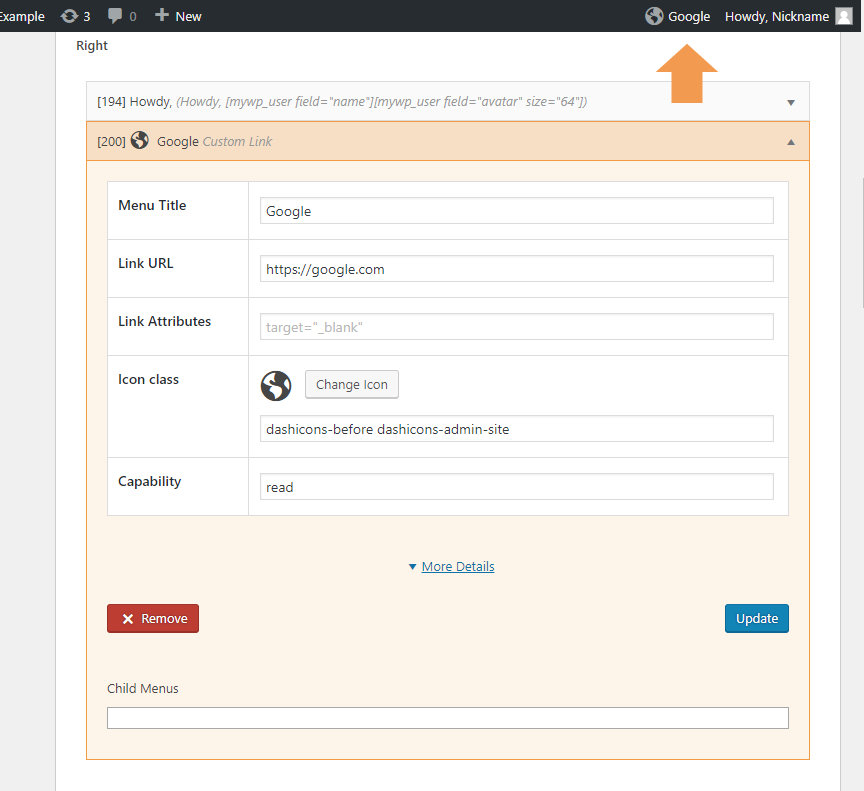
Custom HTML
You can be able to custom HTML. And use the shortcodes.
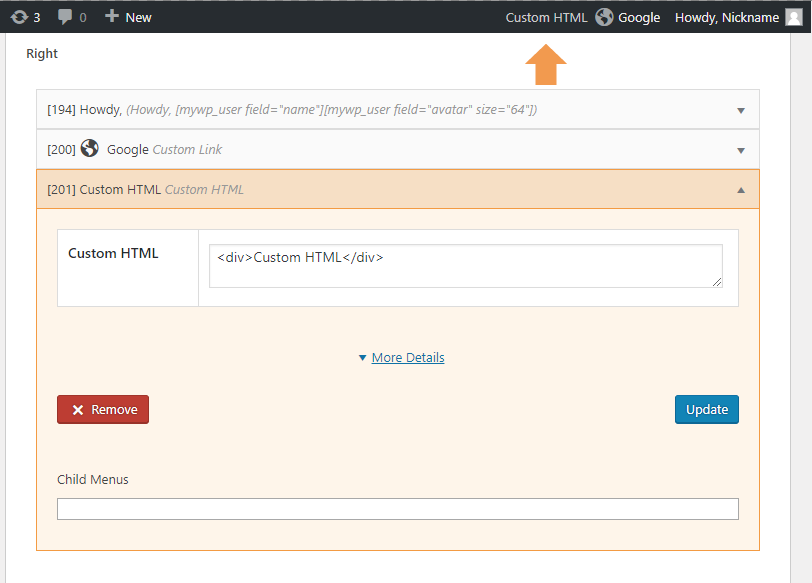
Custom Menu UI
This has no effect at now, it is for future addition.
For Cache
This customize toolbar of admin is use the cache. If does not change the menu items, please re-Save and check the cache time.
Hide menu item on mobile
Admin toolbar item is display width may overflow on mobile if menu item a lot of. Hide it on mobile by adding hide-mobile class. 🙂
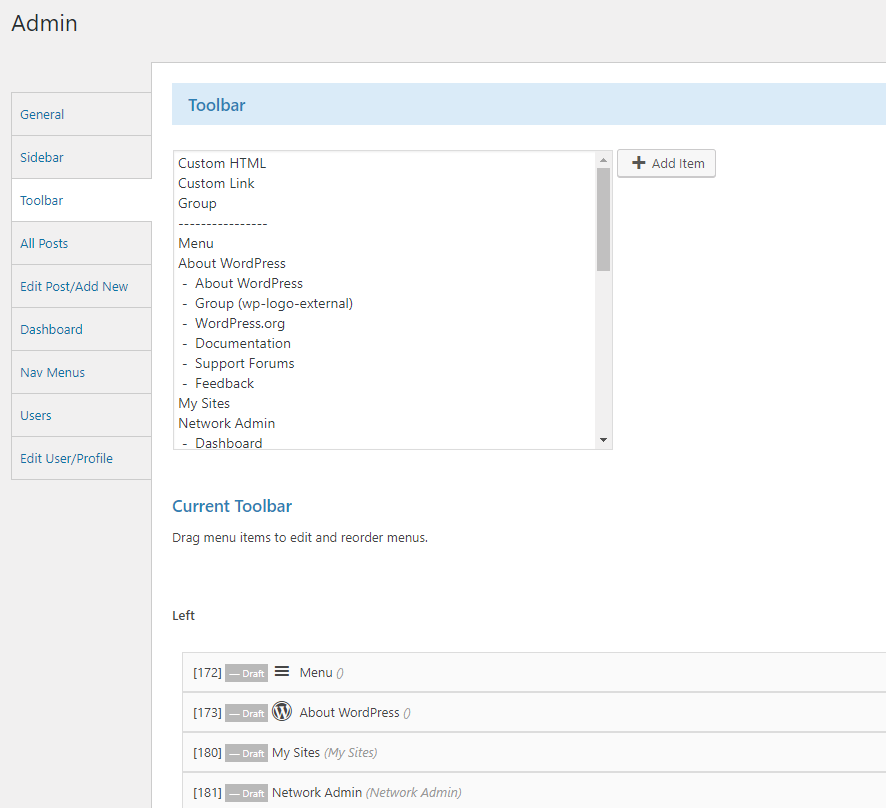
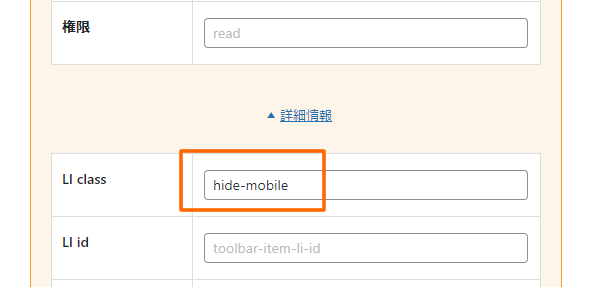
Thank you so much for this great tool!!
It would be nice to be able to customize the toolbar that is displayed on the website side when we are logged, not only in the administration.
Thank you again!
Thank you for your comment.
I am considering the frontend toolbar feature, but sorry it still takes time.
Thanks and Regards!
There doesn’t seem to be a way to change the NEW sub-menu items in the toolbar. It states that those are dynamic. Your previous plugin allowed for this to be changed.
Almost all menus are static for finer customization, but some NEW sub-menus can be added dynamically.
e.g.) My sites on the network(multisite)