Description
How to customize Post Edit or Post Add New of admin screen.
Change the Editor( Block Editor & Classic Editor)
Change the post edit Editor(for WP ver 5).
Document Panel (Block Editor)
Block editor meta boxes customize is possible to hide the meta boxes of right sidebar, meta boxes recognition is not necessary reload because all meta boxes is static items at now.
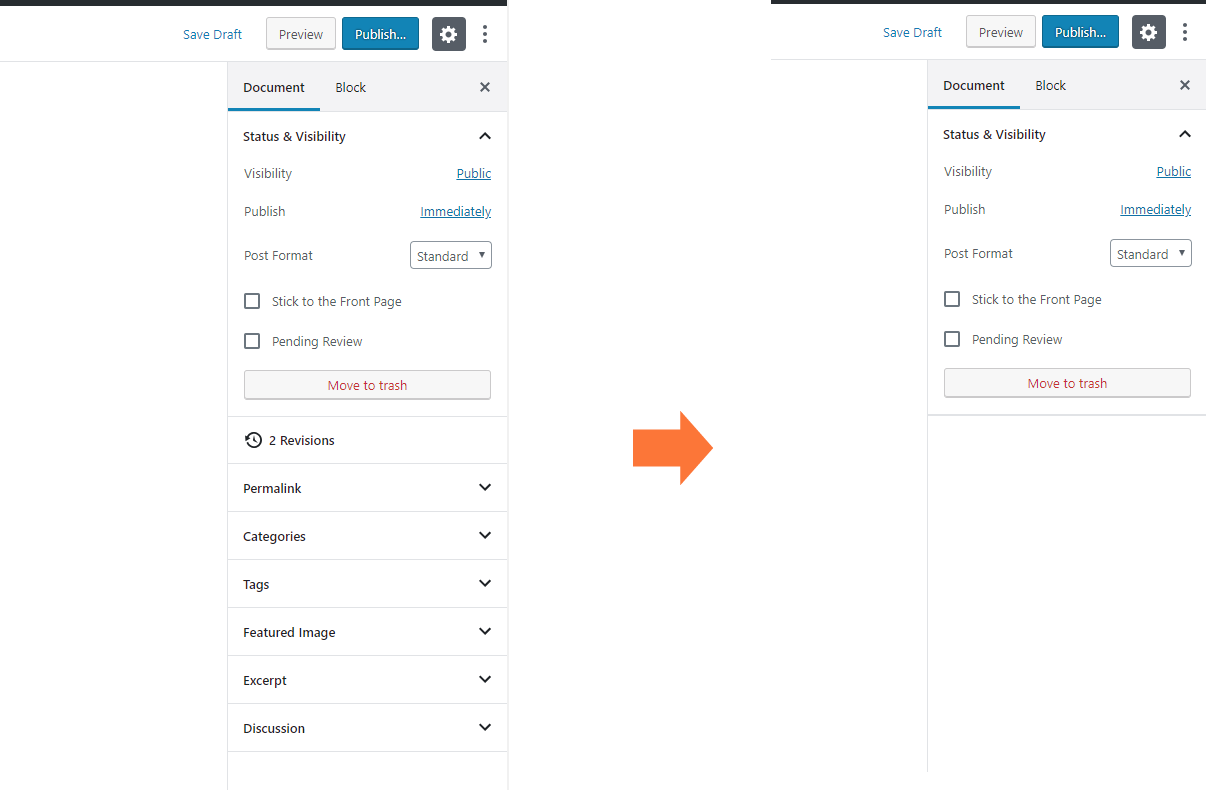
Management of meta boxes (Block Editor & Classic Editor)
You can be able to hidden/remove/rename the title of meta boxes. Meta boxes recognition is necessary reload post edit screen because all meta boxes is dynamically items.
Note: If you get problem with meta boxes customize, it most cause of problem is delete the meta box. Some themes is not have consider delete the meta box, so please change the hide from remove meta box.
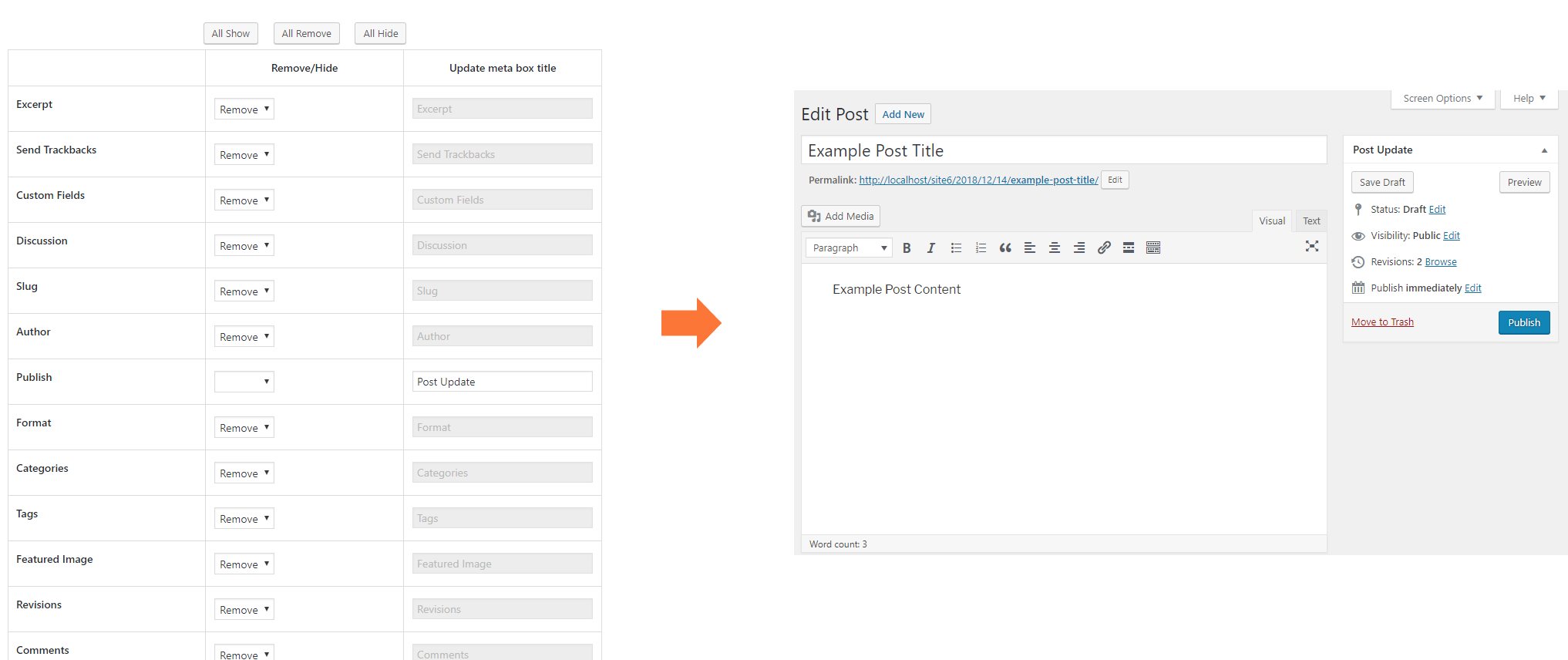
Top Left Button( Block Editor )
Change the top left button from WordPress icon to return icon.
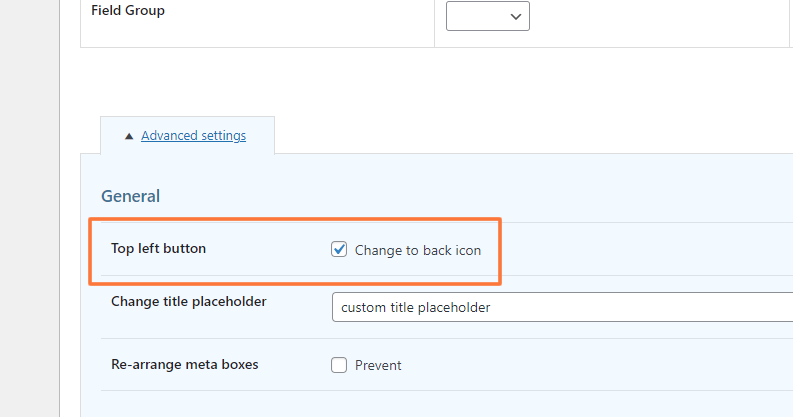
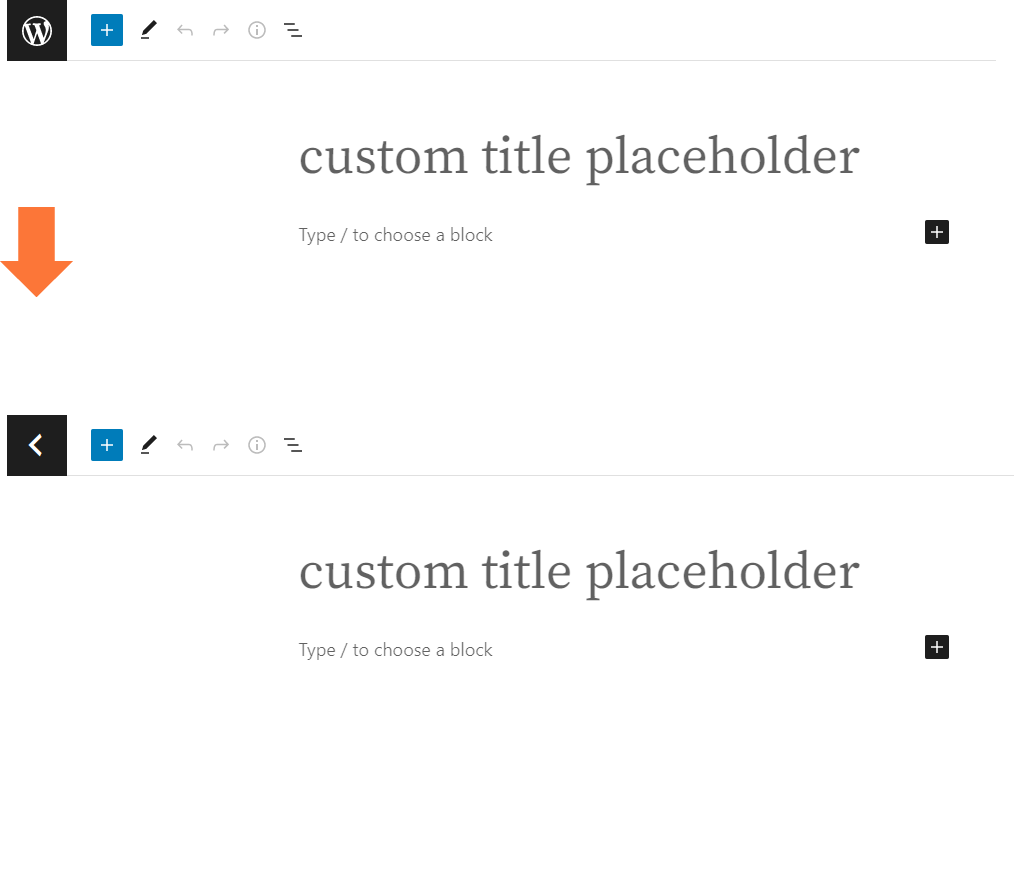
Updated Messages( Classic Editor )
Change the post edit messages.
Hide Add New( Classic Editor )
Hide Add New is next to page title name of post edit.
Hide Title( Classic Editor )
You can not input/change the post title.
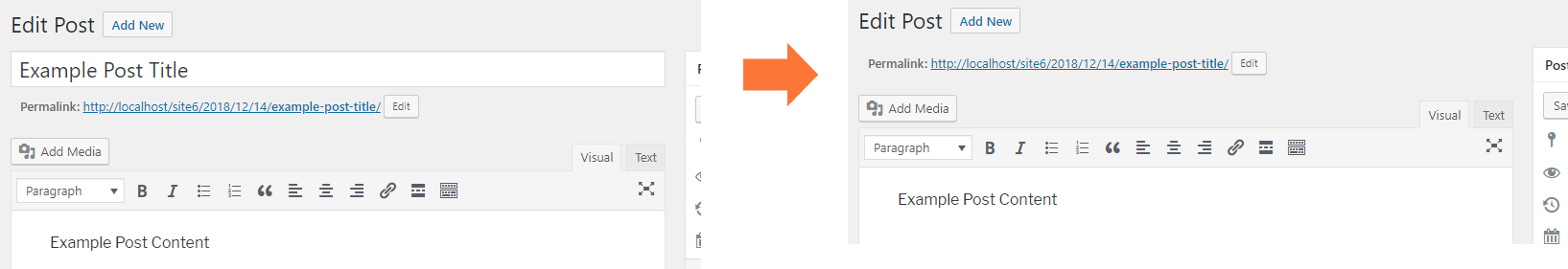
Change title placeholder( Block Editor & Classic Editor)
You can change the title placeholder from Enter title here.
Change Post title to Post ID( Classic Editor )
Restrict the post title to Post ID. If you use, recommend hide with Hide Title.
Hide Permalinks( Classic Editor)
Hide Permalink to current post link.
Hide Change Permalinks( Classic Editor )
Hide Edit button of change permalink.
Hide Content( Classic Editor )
Hide Content editor. If you use, recommend use with some custom fields meta boxes.
Re-arrange meta boxes( Block Editor & Classic Editor )
Post edit users is not be able to Drag&Drop to meta boxes.
Forced Editor ( Classic Editor )
Post Content editor is restrict the editor.
Publish metabox ( Classic Editor )
Some items is can be hide.
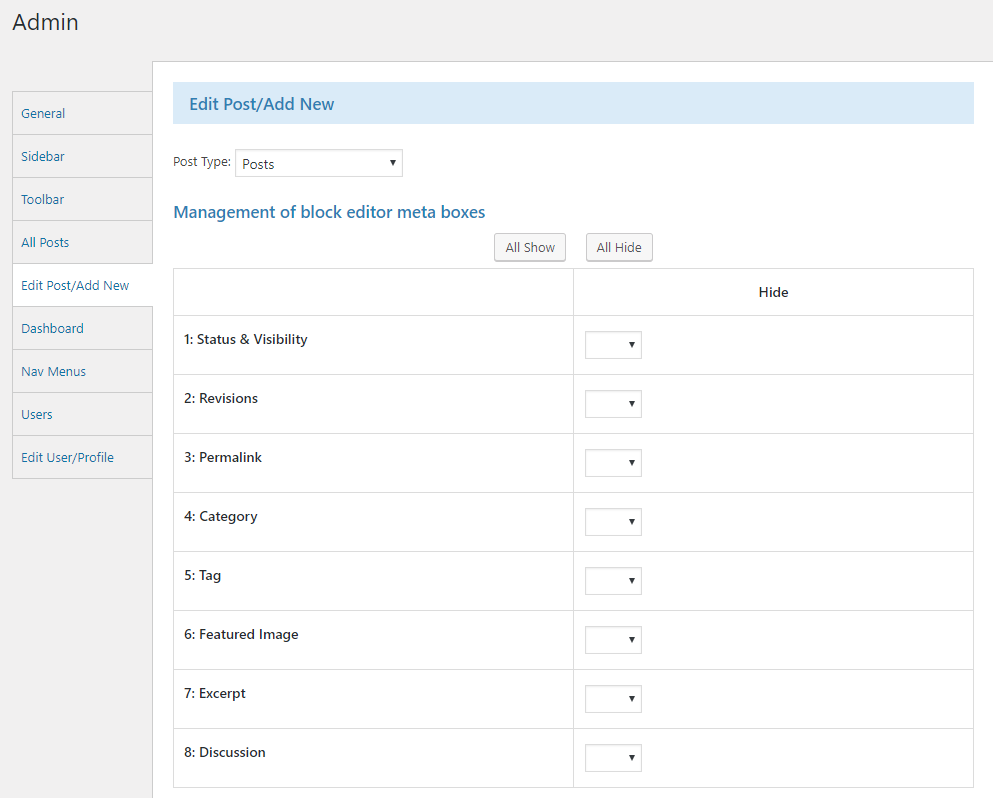
This Post Has 0 Comments