Description
This add-on is apply customize on My WP for only selected user roles. For example, Administrators can exclude and only apply to editor.
Feature Details
After activated add-on, the User Roles menu item will appear in the My WP side menu. You can possible to apply customize for only your selected user roles group.
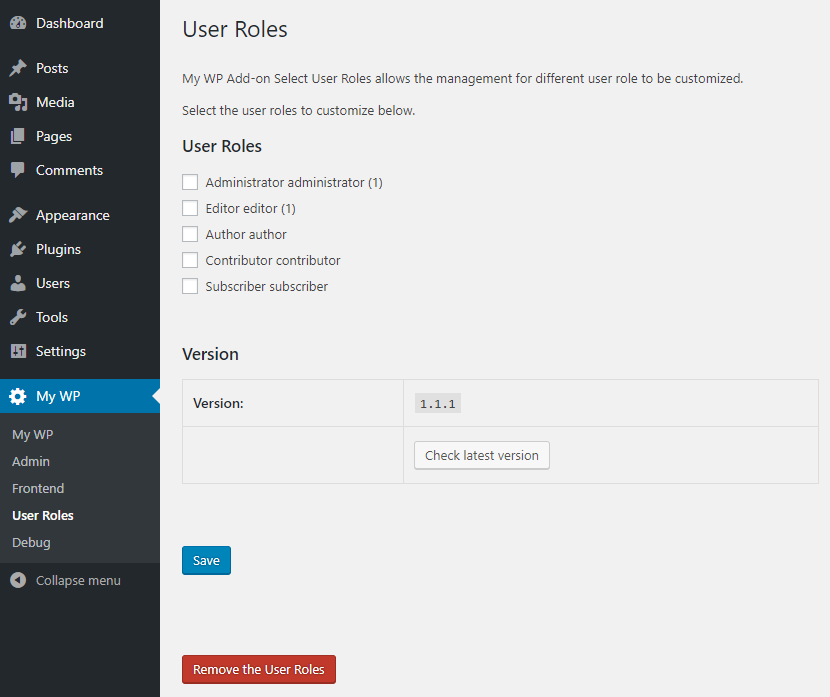
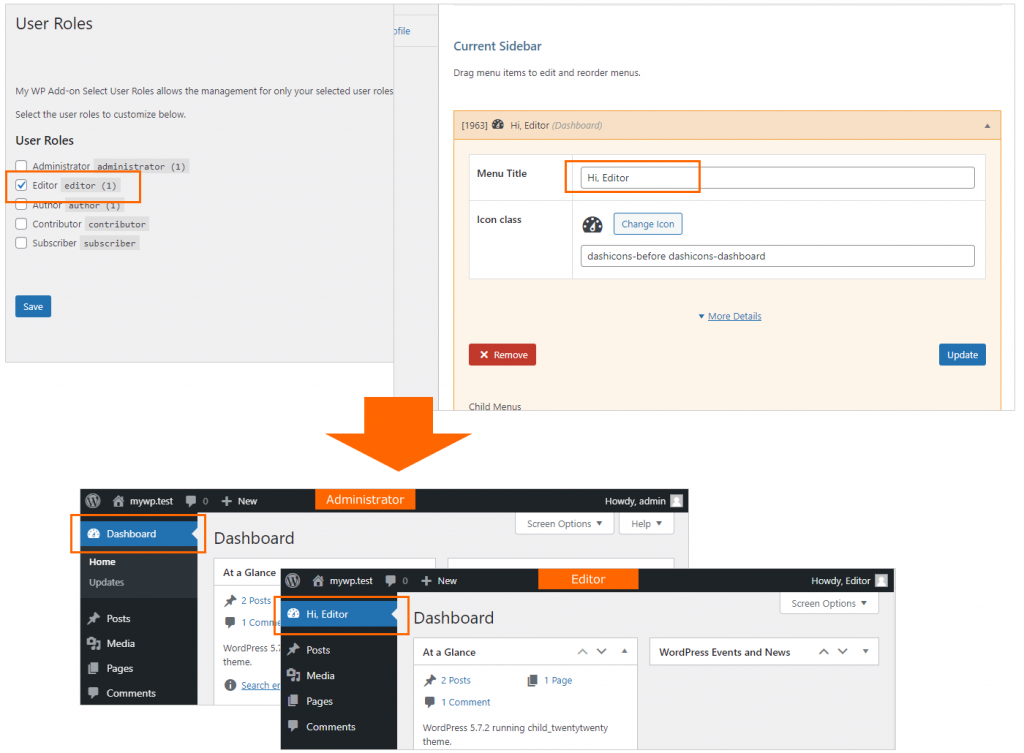
Supported compatible version for WordPress
Supported version is same to My WP Customize plugin. Check to version https://wordpress.org/plugins/my-wp/.
FAQ
Q. Is this Add-on is customize for different based on user roles?
A. No, this Add-on is customize for selected user roles. Customize for different based on user roles, please check to User Roles Based Add-on.
Download
This add-on is free. Please download the GitHub https://github.com/gqevu6bsiz/mywp_addon_select_user_roles.
How to installation
- Please download the latest version of
My WP Add-on Select User Roles. - Unzip the download file and upload the entire
mywp-select-user-rolesto the/wp-content/plugins/directory. - Activate the plugin through the
Pluginsmenu in WordPress. - You will find
User Roleschild menu in My WP of your WordPress admin panel.
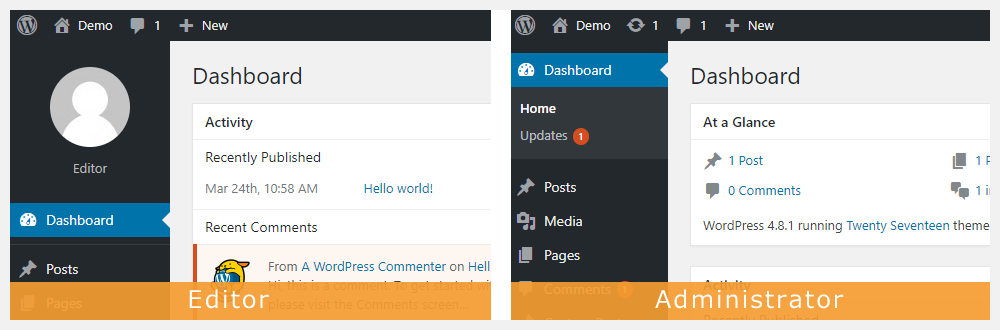
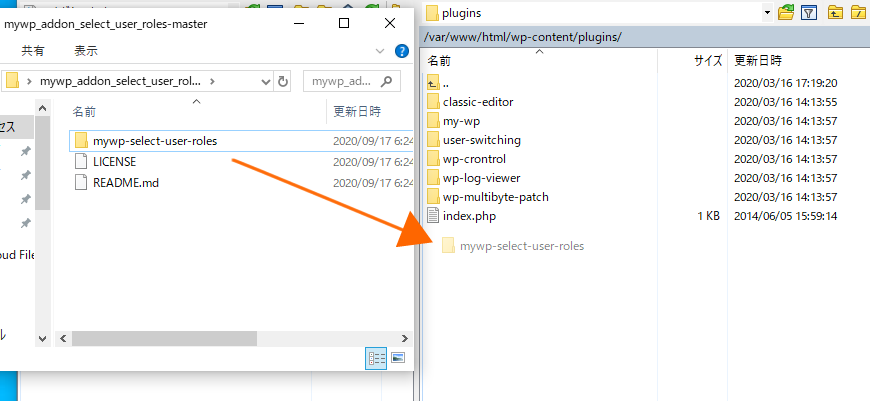
My WP Add-on Select User Roles doesn’t seem to work with WordPress 5.1 …
Without this, the whole idea of managing the WP UI looses a lot of its value, compared with “WP Admin UI Customize”, wich offered much more value compared with its new replacement. Pity … 🙁
Thank you for your comment.
I just check to work with WP 5.1 and My WP Add-on Select User Roles, it seems to work well. e.g.) Dashboard
could you tell me your problem details?
Thanks and Regards!
Hi,
it is great that I can specify certain the admin user role as well. But what to do if I have 2 admins and only want to hide things for 1 admin?
But do you have something like a “superadmin” for a non multisite install?
Why do I ask for? Well, I have a plug-in installed, which has only “admin” rights, which I need to give access to an author.
Thank you for your kind answer.
Luko
Thank you for your comment.
My WP Customize and this Add-on is not have your said feature(superadmin for singlesite install). But I think there two ways.
1: Sub admin similar to admin.
Create a user roles group “sub admin” to grant the same feature as admin. And you can customize for sub admin.
2: Filters for specific admin
You can custom filters for specific admin after My WP Add-on Select User Roles.
e.g.)
add_filter( 'mywp_controller_is_do' , 'custom_mywp_controller_is_do' , 10 , 2 ); function custom_mywp_controller_is_do( $is_do_controller , $controller_id ) { if( ! class_exists( 'MywpUser' ) ) { return $is_do_controller; } $mywp_user = new MywpUser(); $current_user_role = $mywp_user->get_user_role(); if( empty( $current_user_role ) or $current_user_role !== 'administrator' ) { return $is_do_controller; } $user_id = $mywp_user->get_user_id(); if( $user_id === 1 ) { return false; // Exclude customize } return true; // Do customize }Thanks and Regards!
Congratulations on your work, one of the best in the industry. I wondered if it was possible to hide certain and different elements based on the selected user, for example: make sure that the “tools” item is hidden only from collaborators and authors, but not from publishers. Currently it seems to me that if I set a parameter for the collaborators, then when I select the new user of different grade (publisher) the latter inherits the settings valid for the collaborating user. I’m wrong?
Thanks again for everything and I look forward to an advice. Good job.
Hi Claudius,
I think you want to feature is “User Role Based” premium add-on. This add-on is customize for user role based.
For example: “Tools” item is hidden only for Author, “Pages” item is hidden only for Editor.
https://mywpcustomize.com/add_ons/add-on-user-role-based/
Thanks and Regards.
I download this plugin from GitHub. when I unzip the zip file, a directory called “mywp_addon_select_user_roles-master” is created. I upload this to my /wp-content/plugins directory and I do not see any new plugin in my plugins page. I tried renaming the directory to “mywp-select-user-roles”, still no new plugin appears in the plugins page. So I can’t activate this plugin!!! Please help!
Hi John,
Thank you for your comment.
The mywp-select-user-roles folder in the mywp_addon_select_user_roles-master folder.
There is don’t need to change the name of the directory.
Thanks and Regards.
Hi!
I managed to install the plugin and the “importer” add-on just fine. I also need to manage the different user roles and tried to install the add-on “mywp-select-user-roles”. Why is it so? I dont believe it’s a versioning issue considering the other installations working just fine.
Please help. I need to change plugins from your old one before june 10th.
Thank you
Hi,
Thank you for your comment but sorry, I don’t have your problem details.
If you have install problem, could you please refer to How to installation on this page and please check the upload files.
If you have other problem, could you please tell me your problem details?
Thanks and Regards.
Sorry for explaining so poorly.
I managed to install the new plugin and the “importer” add-on. But when I tried to install “mywp-select-user-roles”, WP didn’t approve the installation, although I did exactly the same thing as with the plugin and the other add-on. I don’t get why it doesn’t work, they are all the same version so it should not be a versioning issue.
Thank you for your reply. I just check work this Add-on and “importer” Add-on, but it seems like work well install/activate both Add-on.
Could you please tell me with error screenshot, movie, for your problem details?
Hi,
I got this error while activating the plugin in WordPress:
Plugin could not be activated because it triggered a fatal error.
Warning: require_once(/home/XXX/YYY.com/wp-content/plugins/core/class.api.php): failed to open stream: No such file or directory in /home/XXX/YYY.com/wp-content/plugins/mywp-select-user-roles.php on line 67
Fatal error: require_once(): Failed opening required ‘/home/XXX/YYY.com/wp-content/plugins/core/class.api.php’ (include_path=’.:/opt/alt/php72/usr/share/pear’) in /home/XXX/YYY.com/wp-content/plugins/mywp-select-user-roles.php on line 67
Hi,
I think your got error is wrong upload path. Need the “mywp-select-user-roles” directory.
Incorrect: wp-content/plugins/mywp-select-user-roles.php
Correct: wp-content/plugins/mywp-select-user-roles/mywp-select-user-roles.php
Hello,
When I tried to Activate this plugin, I was getting a 403 error, but I figured out why.
It seems that the server’s WAF settings are in the way.
I solved it by turning off the WAF setting.
However, please note that this method can make your website vulnerable.
Thanks.
Hello, Thank you for comment on the cause of problem. 🙂
Hi,
I’m a big fan of your original WP Admin UI Customize, but I’m a bit concerned about the method needed to install addons. The installation seems to require FTPing to every site and then I don’t see how they would be updated in future. Do you have plans to simplify the installation and update of addons?
Thanks,
Mark
Thank you for your comment and I’m sorry for my late reply.
It’s the same way first install for add-ons at the moment. I will consider to make it easier to update.
Thanks, Regards
Hi !
Thank you so much for your good work on this 🙂 I’m really grateful and I appreciate this.
However, I am opening an issue on the GitHub repo that the installation step is a bit confusing. The correct step is to copy the folder called ‘mywp-select-user-roles’ which is inside the main zip folder. Currently, people (including me) get confused to copy the main zip folder itself.
If you would allow, please accept my commit changes in the GitHub so that the documentation can be better understood 😀
Again, thanks a lot !
Hi, Thank you for your suggestion and I’m sorry my late reply.
I will check to GitHub repo and reply.(I’m new to using Github)
Thanks 🙂
Dear author, I need your help. When I uploaded this plug-in to my website according to your method, my server failed to respond. After I deleted it with SFTP, the server still failed to respond.
Please help me
Hi, Could you please send me error details?(with images, screenshots, movies…etc)
Thanks, Regards
The problem was caused by the area where my instance was located, and I have fixed it. Thank you very much for your creation! Very good!
Thank you very much for your reply!
Wish you all the best!
Okay I was relieved to hear that.
Wish you all the best too!
I have accidentally deleted WP Admin UI Customize Plugin tab in the Administrator Roles dashboard sidebar, how can I able to reset it? Thanks!
Hello Ray,
Can you access the sidebar settings in the admin panel directly? You can modify or reset the settings there.
In the case of My WP Customize Admin/Frontend:
YOUR_WP_URL/wp-admin/admin.php?page=mywp_admin&setting_screen=admin_sidebarIn the case of WP Admin UI Customize:
YOUR_WP_URL/wp-admin/admin.php?page=wp_admin_ui_customize_sidemenu