Description
Conditional lockout and notifications.
Feature Details
This add-on is locked out 10 minutes(default) to weakness password login and specific post data and more.
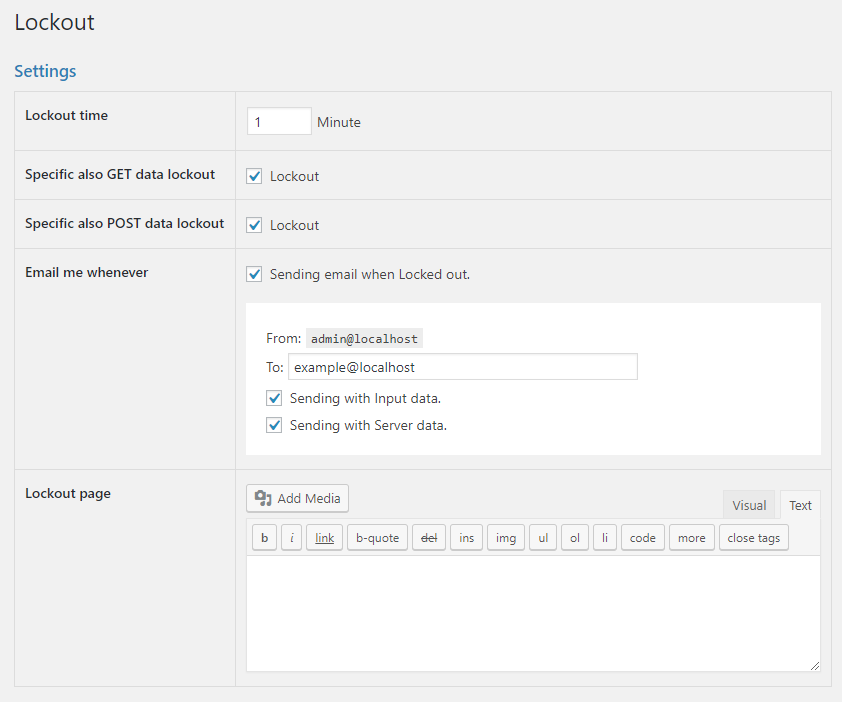
IP Address Lockout
Block access based on blocked IP address.
Weak Password Lockout
You will locked out when enter the weak password.
e.g.) admin
Specific Get Data Lockout
You will locked out when access with the get data.
e.g.) testwork = 1
Specific Post Data Lockout
You will locked out when access with the post data.
e.g.) x0x0 = 1
Specific File Data Lockout
You will locked out when specific file upload.
e.g.) example.cgi
Specific URI Lockout
You will locked out when access with specific URI.
e.g.) http://example.com/@eval
Weak password validate
Enter the password validation when registration or password reset.
Already lockout early action
Lock out early. No extra processing is performed.
Slow response
Slow response to locked out user.
Email notification when lockedout
You can receive locked out information.
Locked out page
You can customize of the locked out page.
Supported compatible version for WordPress
Supported version is same to My WP Customize plugin. Check to version https://wordpress.org/plugins/my-wp/.
Download
This add-on is free. Please download the GitHub https://github.com/gqevu6bsiz/mywp_addon_lockout.
How to installation
- Please download the latest version of
My WP Add-on Lockout. - Unzip the download file and upload the entire
mywp-lockoutto the/wp-content/plugins/directory. - Activate the plugin through the
Pluginsmenu in WordPress. - You will find
Lockoutchild menu in My WP of your WordPress admin panel.
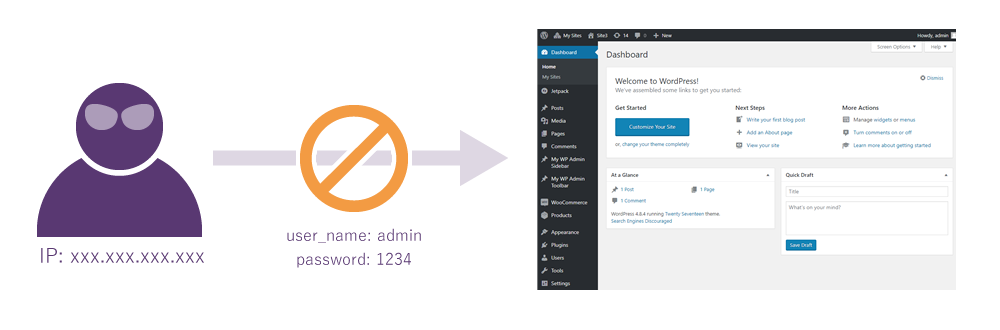
This Post Has 0 Comments